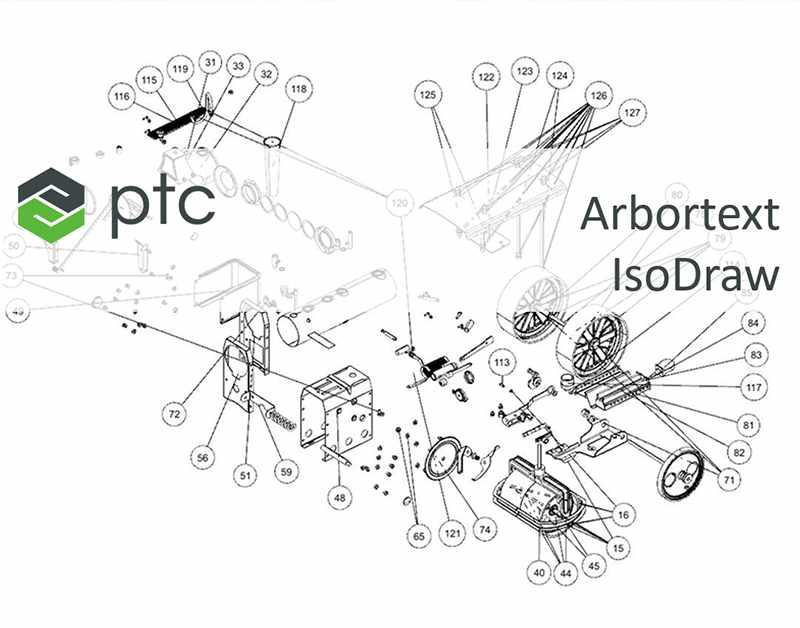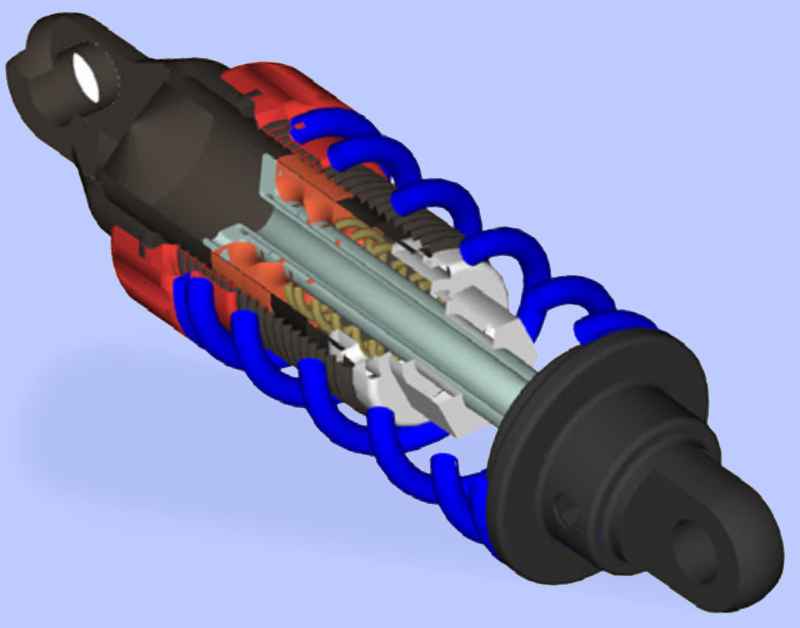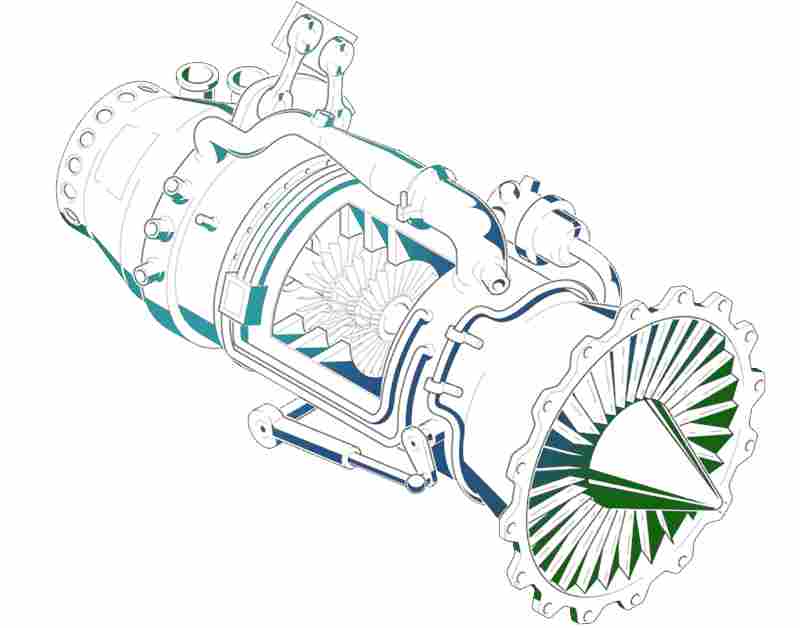About Arbortext IsoDraw
Produce Professional, CAD-Linked Illustrations Fast Employing a Single, Easy-To-Use Solution
Speed the process of creating and updating high-quality technical illustrations and animations with Arbortext IsoDraw. You can produce illustrations using original 3D and 2D CAD data to optimize product and support information, such as assembly and disassembly instructions, parts catalogs, operator and service manuals, training documents, and more.
Order or Request a Quote
Download Product Information
Building 2D Assembly/Disassembly Instructions
How Relevant are 2D Illustrations in a 3D Dominated Manufacturing World?
Key Benefits
Produce High-Quality Illustrations and Animations Rapidly, with Real-Time CAD Data
- Repurpose rich, original CAD data to quickly develop 2D and 3D illustrations and animations
- Ensure up-to-date technical illustrations and animations through associative links to actual design data
- Enable concurrent development of product designs and technical publications with realtime illustrations
- Support one or many types of data, such as 2D, 3D, raster graphics, and animations, in a single document
Enhance Product Performance
- Ensure synchronized product support documentation with links to current product designs, as you maintain up-to-date, relevant product information
- Deliver a competitive advantage in your product information time-to-market by producing more illustrations in a shorter time
- Convey explicit service procedures and produce more accurate parts catalogs using illustrations to improve comprehension, reduce errors, and increase customer satisfaction
Minimize Illustration Production Costs
- Increase illustration productivity more than 30%–with no CAD knowledge required
- Reduce the high costs of translation by using high-quality, interactive illustrations in place of complex text
- Prepare illustrations–automatically–for publishing in multiple delivery formats, including print, interactive and Web media to eliminate expensive, labor-intensive formatting tasks
- Leverage existing CAD models and illustrations to repurpose legacy content
You can easily reuse valuable 2D and 3D data from CAD systems to deliver technical illustrations and intelligent graphics. Additionally, Arbortext IsoDraw gives you the unique ability to maintain an associative link to real-time CAD data, which simplifies the updating of illustrations and animations when engineering designs change throughout a product’s lifecycle.
- Create CAD-driven illustrations that maintain associativity to original engineering data, and convey explicit service procedures using illustrations to improve comprehension.
- Manipulate 3D data to create a cutaway that depicts either a precise part or several components.
- Produce high-quality illustrations and animations rapidly, with real-time CAD data.
- Enhance product performance.
- Minimize illustration production costs.
- Comply with company and global industry standards for technical publications.
How Relevant are 2D Illustrations in a 3D Dominated Manufacturing World?
Key Features
Arbortext IsoDraw CADprocess offers expanded capabilities for developing and associating 2D and 3D illustrations and animations, using original CAD data.
3D DESIGN DATA IMPORT
At any point in the product design process, a CAD designer can save a complete assembly to be imported into Arbortext IsoDraw CADprocess. Working independently, the illustrator can select full assemblies or components, and break down the 3D file gradually into individual spare parts illustrations with no additional CAD designer assistance needed. The software supports native Creo Parametric® and Creo View™ files, as well as other standard 3D CAD formats that include: IGES, DWG, DXF, VRML, OBJ, STEP, VDA, SAT, or Parasolid. Using the Creo View Adapters, Arbortext IsoDraw CADprocess also supports UniGraphics®, SolidWorks®, CATIA®, JT® and IDEAS® formats.
AUTOMATIC CREATION OF 2D AND 3D ILLUSTRATIONS FROM CAD DATA
Arbortext IsoDraw CADprocess deletes hidden lines, sets line thickness as required, and optimizes the elements of the CAD model. It also connects and smooths individual line segments to Bézier curves or ellipses in order to both reduce file size required for electronic delivery and make elements more compact and easier to edit. Arbortext IsoDraw CADprocess maintains assembly structure information, along with hotspots, enabling users to identify components directly from the illustration and to reuse illustrations for interactive electronic delivery.
MANIPULATING 3D DATA
You can manipulate 3D data, such as explosions along any axis, cutaways, rotations, reflections, copying, and scaling–without changing the source data. The user interface is highly intuitive and very easy to learn, and requires no prior design knowledge.
AUTOMATE ILLUSTRATION UPDATES
Illustrations created from one or more CAD files will maintain links to the original CAD files, so that updates can be applied quickly and automatically to existing illustrations, without having to start again. This connectivity allows you to initiate documentation work earlier in product development because illustrations can be updated later, with any future design changes, at the discretion of the illustrator.
HIGH-QUALITY FILTERS FOR ALL MAJOR GRAPHIC FORMATS
Arbortext IsoDraw CADprocess renders standard graphic formats including: WebCGM, XCF(XML), CGM versions 1-4, SVG, PNG, JPEG, DWG, IGES, DXF, HPGL, Adobe Illustrator®, WMF, EPS, TIFF, PICT, PCX, BMP, CALS Raster, Text excerpt, Interleaf ASCII, and FrameMaker® MIF. Additionally, 3D files may be exported as IsoDraw .iso, .wrl or .obj files, and intelligent graphic object content is provided in text formats or XML in support of interactive graphics standards. Arbortext IsoDraw CADprocess exports to PDF, 3D PDF and U3D, with no additional software required.