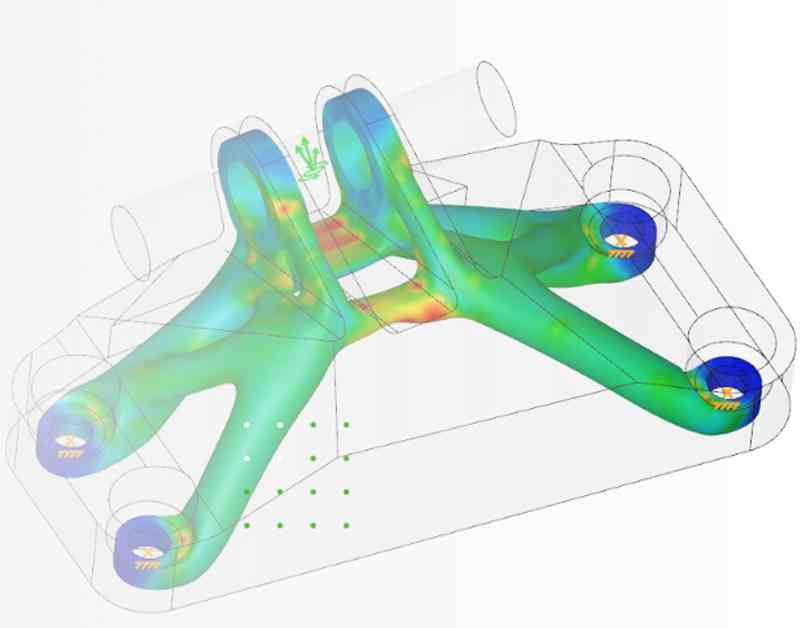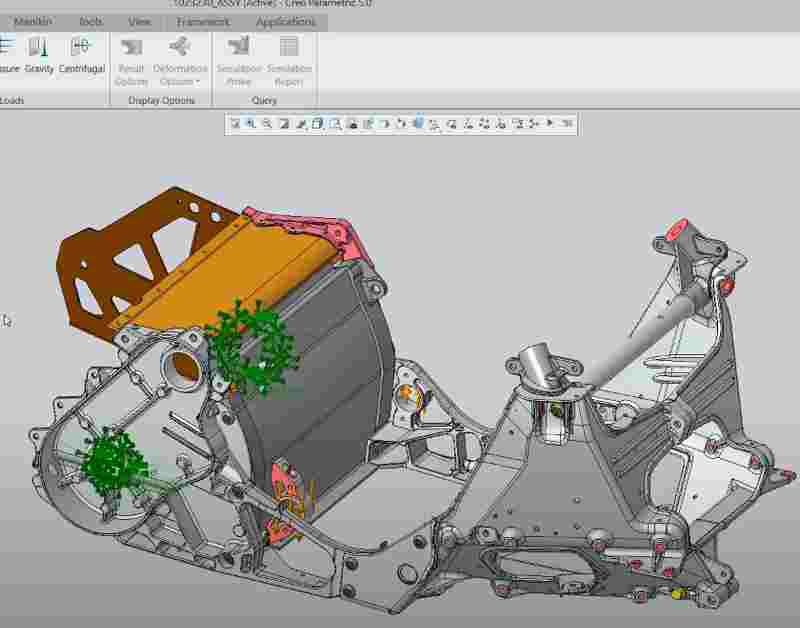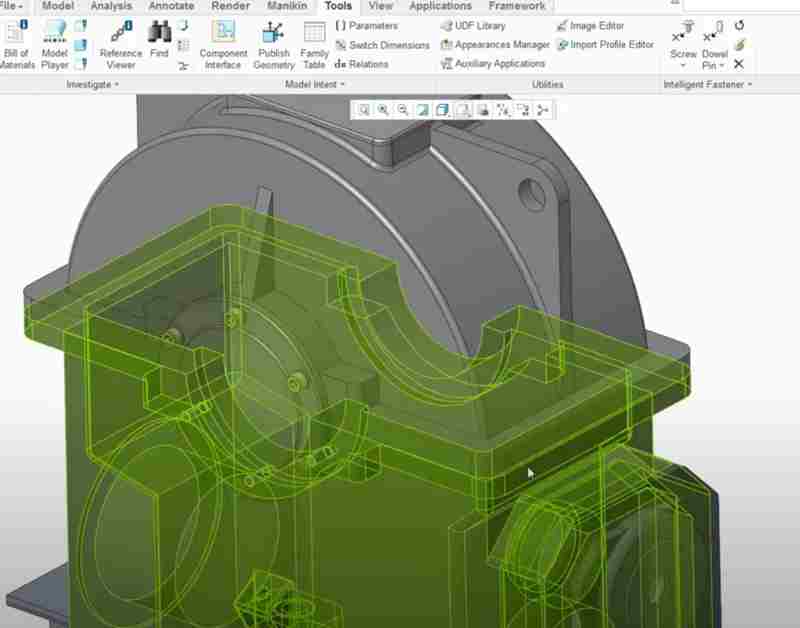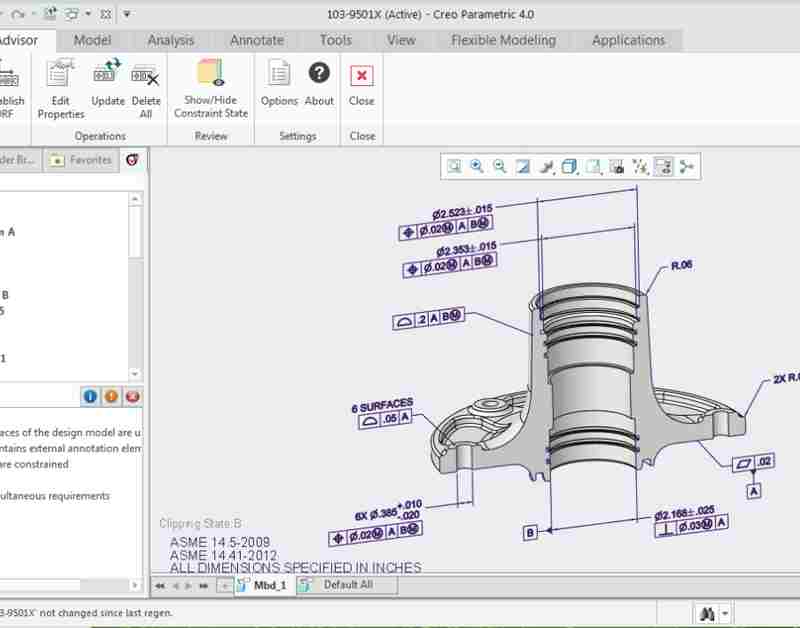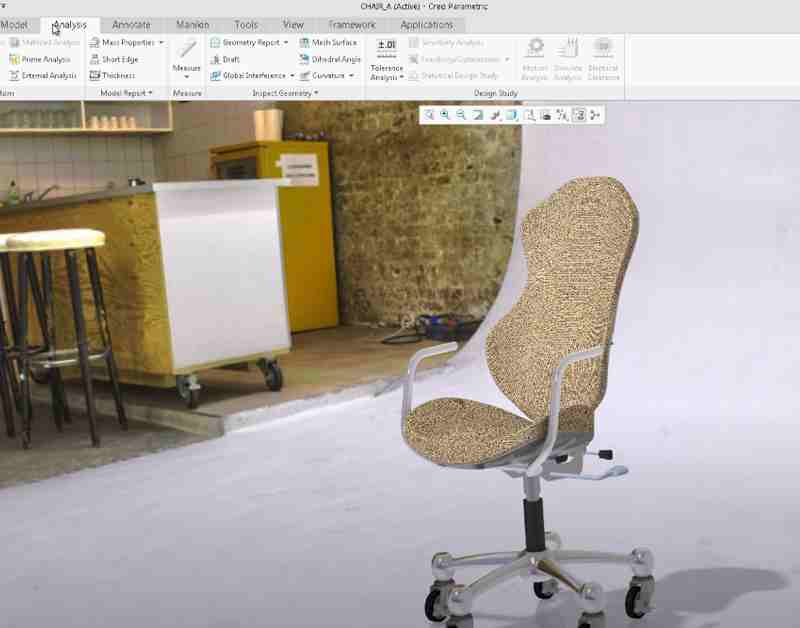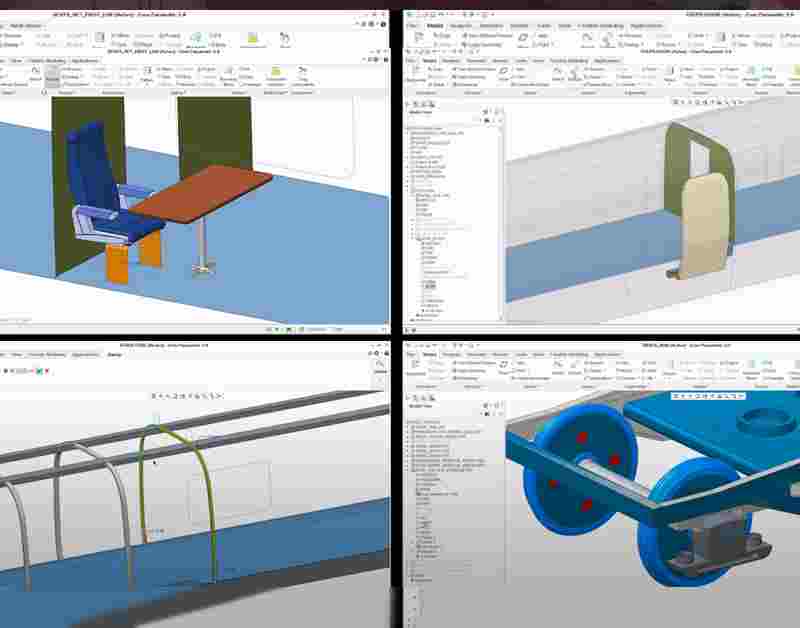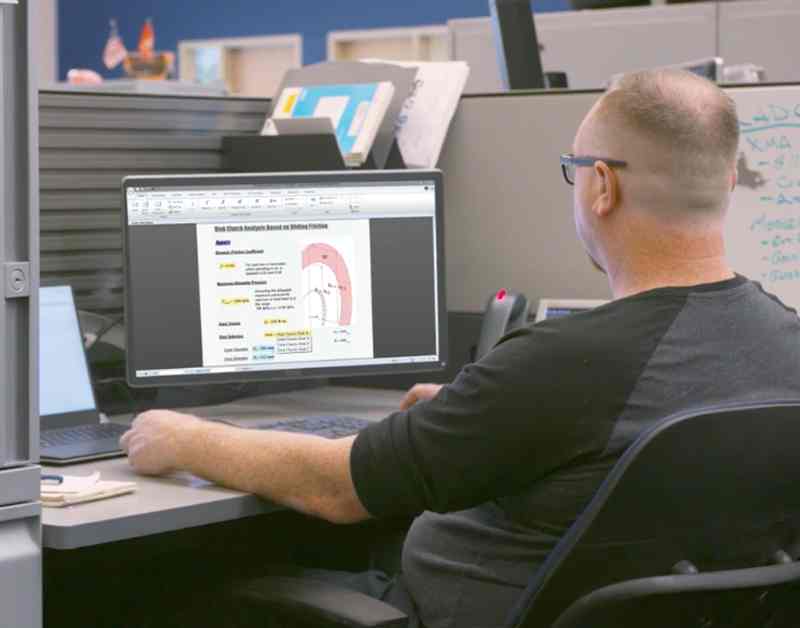About Creo Parametric
The Essential 3D Creo Parametric CAD Solution
Design smarter today and tomorrow. With Creo Parametric you’ll be more productive than ever with the most robust 3D product design toolset and the new functionality you need to design the products of the future. It’s design the way it should be.
Order or Request a Quote
Download Product Information
New in Creo 10
New in Creo Parametric 10!
Productivity & Usability
Creo 10 introduces improvements to multibody design workflows, such as a new split/trim feature and enhanced pattern capabilities.
The model tree has also been refined for better organization.
Design for Composites
Introducing a dedicated composite design and manufacturing environment within Creo, offering a broad set of functionalities to define ply layup, transitions, and more.
Design for Electrification
Enhanced tools for cable harness management and ECAD capabilities have been added to streamline PCB design.
Design for Ergonomics
New features for reflection analysis and multiple reach envelopes for manikins enhance ergonomic design capabilities.
Model-Based Definition & Digital Thread
MBD enhancements and improvements to GD&T Advisor ensure better semantic behavior and compliance with detailing standards.
Key Features of Creo Parametric
INDUSTRY STANDARD 3D CAD CAPABILITIES
For more than 30 years, thousands of companies have relied on Creo’s robust set of 3D CAD capabilities.
- 3D Part & Assembly Design
- Automatic 2D Drawing Creation
- Parametric & Freestyle Surfacing
- Assembly Management & Performance
- Sheet Metal Design
- Mechanism Design
- Plastic Part Design
- Direct Modeling (Flexible Modeling)
- Additive Manufacturing
- Augmented Reality
AUGMENTED REALITY DESIGN VISUALIZATION
In every seat. With a few clicks, you can author and publish an AR experience from inside your Creo model.
TOP DOWN DESIGN & CONCURRENT ENGINEERING
Plan out the assembly’s skeleton so your team can work in parallel. When primary design intent changes, the assemblies adapt.
PRISMATIC & MULTI-SURFACE MILLING
Go smoothly from product design to manufacturing with this specialist for prismatic production machining.
ADDITIVE MANUFACTURING
Go from concept to print check all in Creo and give your design production-ready surfaces.
ADVANCED SURFACING
Combine the power of parametric modeling and flexibility of freeform surfacing.
GEOMETRIC DIMENSIONING & TOLERANCING
Expert guidance on the appliction of GD&T and validation that you’ve applied GD&T correctly.
TOLERANCE ANALYSIS
Analyze and document geometric tolerances directly on 3D CAD models.
MOLD DESIGN & MOLD MACHINING
Improve the efficiency and productivity of your mold design and tooling, and benefit from high-speed machining tool paths.
SIMULATION, BASIC COMPUTATIONAL FLUID DYNAMICS, & FATIGUE ADVISOR
Designed specifically for the engineer, these tools allow you to make simulation part of your own design process.
PRODUCTION MACHINING
Robust NC programming capabilities spanning the functions of milling, turning, and wire EDM.
PTC MATHCAD
Now you can present calculations with plots, graphs, texts and images in a single easy-to-understand document.
EXTENDED COLLABORATION
Seamlessly integrate and work with data from SolidWorks and Autodesk Inventor, CATIA V4/V5, Siemens NX:
- Open, Update and Save As native SolidWorks, CATIA V4/V5, Siemens NX files.
- Automatically detect and update SolidWorks, Autodesk Inventor, CATIA V4/V5, and Siemens NX data.
- Open and update native Autodesk Inventor files.
OPTIONS MODELER
Create and validate 3D modular products.
TOPOLOGY OPTIMIZATION
Create optimized parametric geometry by defining objectives and constraints and then driving your model toward specified requirements.
ADVANCED SIMULATION & CFD
Simulation and analysis at your fingertips. Find and fix issues with liquid or gas flow around your products – before you invest in prototypes.
METAL PRINTING
Creo has you covered for the major metal printers on the market today.
COMPLETE MACHINING
Creo Production Machining gives you multi-axis machining, plus full NC programming and extensive tool libraries.
Creo Parametric Design Packages
Keeping up with technology can be a headache—and expensive. The good news is that Creo is available in a variety of CAD packages.
Subscribe to the package that meets your needs today. All offer Creo Parametric with the essential tools everybody needs to produce professional 3D CAD work. Plus, every subscription comes with premium support.
Download Package Information
Generative Design
Is your software working within your constraints to create optimal designs? With new technologies like topology optimization and generative design, your software generates options for more efficient designs based on your input. The results lead to more innovative, efficient, and competitive products. [Available in DP+]
Effective Design Guidance
Are you confident you’re making the best decisions possible? Your software should provide real-time feedback on your design decisions as you make them— freeing you up to try out more ideas and iterate faster. [Available as an add-on to all packages.]
Fasteners
Work with screws, nuts, bolts, washers, pins, and dowels? A library of common fasteners and automatic, intelligent tracking, and placement can help you avoid errors (and tedium) while building complex models. [Available in all packages.]
Additive Manufacturing
Are you fully designing for additive manufacturing? Your system should allow you to prepare parts, including parametrically-driven lattices; optimize tray placement; and integrate directly with industryleading 3D printers. [Available in DA+, DP, DP+.]
Creo Parametric GD&T Advisor
Adopting a model-based engineering environment? Use your CAD system to ensure your designs comply with GD&T standards throughout the application process—speeding up your work and preventing costly errors. [Available in DA+, DP, DP+.]
Rendering
Can you create photorealistic geometry? For those in consumer products, seeing a model under good lighting and in everyday settings shouldn’t be an afterthought. [Available in all packages.]
Augmented Reality
Can you summon a fully immersive 3D tour of your work with a single click? Augmented reality experiences should be easy to generate and share. Plus, they should be secure from unwelcome viewers. [Available in all packages.]
Advanced Assembly
Are teams working concurrently to build your complex products? Top-down structures and skeletons ensure that anybody can create and modify components and subassemblies without stepping on others’ work. [Available in DA, DA+, DP, DP+.]
Engineering Calculation Software
Are your calculations driving your designs and vice versa? PTC Mathcad provides a true digital engineering notebook, tracking and communicating your calculations. Now, nobody ever has to wonder, “How did you get that number or dimension?” [Available in DP, DP+.]