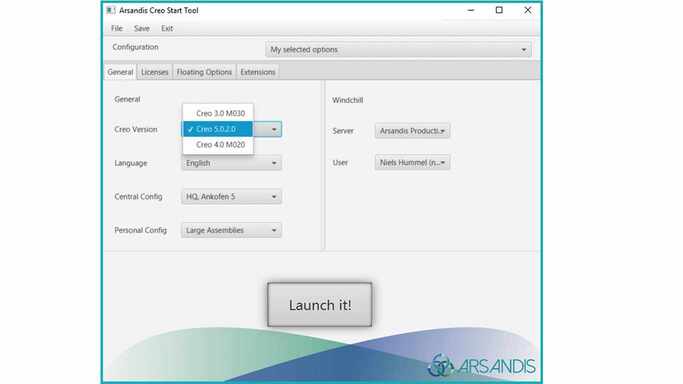Creo Launcher
About Creo Launcher
Starting the Right Creo-environment has never been Easier
Still tinkering with dozens of desktop icons just to get the right starting environment for Creo Parametric? Do you keep copying configuration files to gather the required settings for your next task?
Then it is time to use the power of the Arsandis Creo Launcher!
Manage configuration and storage of different user environments directly from the user interface, without the need of any scripting. You will have full control over Creo Parametric versions and datecodes, departmental and personal configuration options, linked Windchill servers, license modules and so much more…
Order or Request a Quote
Download Product Information
How Does it Work?
Simply start Creo Launcher and enter the different options you want to use for your environment configuration. When ready, save it as a new Creo environment. That’s it! When adding new configurations to your list, retrieve and amend existing ones or start afresh. And for those who prefer text authoring, edit your startup config directly, as it is stored in an open, human-readable XML format.
How Does Creo Launcher Help Me?
- Save time by launching Creo with exactly the right settings with just one click.
- Reduce design errors and need for rework by using the proper configuration from the start.
- Capture, reuse and distribute crucial settings for certain product lines, customers or authorities.
- Establish departmental and company standards.
- Manage different personal configuration options.
- Change work environments with just one click.
Key Features
- Starts different releases and datecodes of Creo Parametric with preconfigured settings.
- Support for config.pro, config.sup and related configurations, such as display parameters, drawing settings, plot environment, start files search paths and much more.
- Hierarchical setup of company, departmental and personal startup configurations for an easy mix & match of settings
- Allows configuration of preferred license packages and floating modules.
- Manages different Windchill server environments and user accounts.
- Includes a variety of Creo and Windchill utilities (cache tools, ping tool, temp file manager etc.)
- Easy to install and distribute. No changes to Creo and Windchill installations required.
What Do I Need?
- Creo 1.0 F000 or higher.
- Optional: Windchill 10.2 or higher.