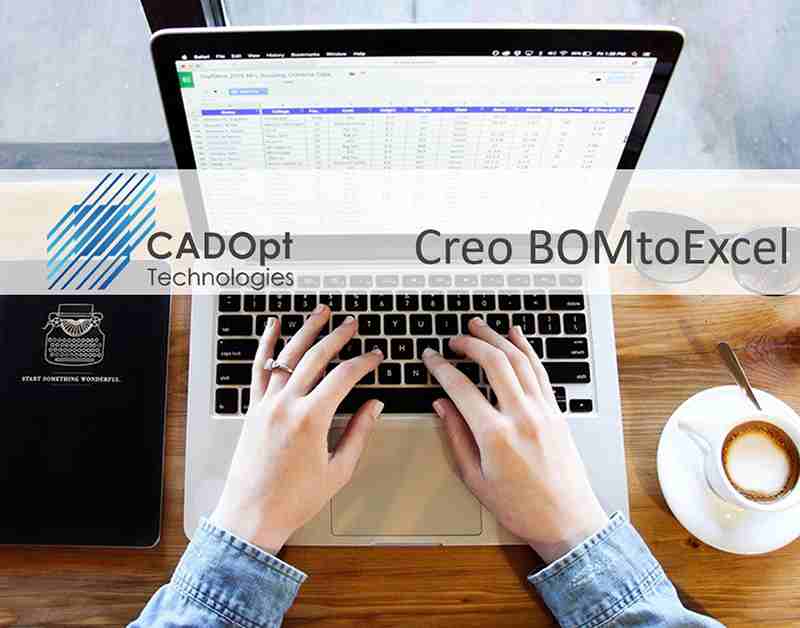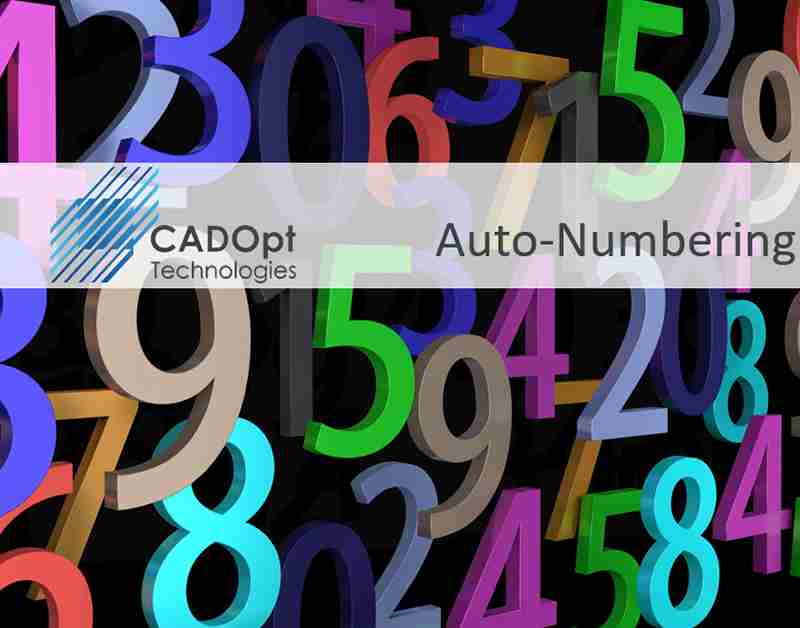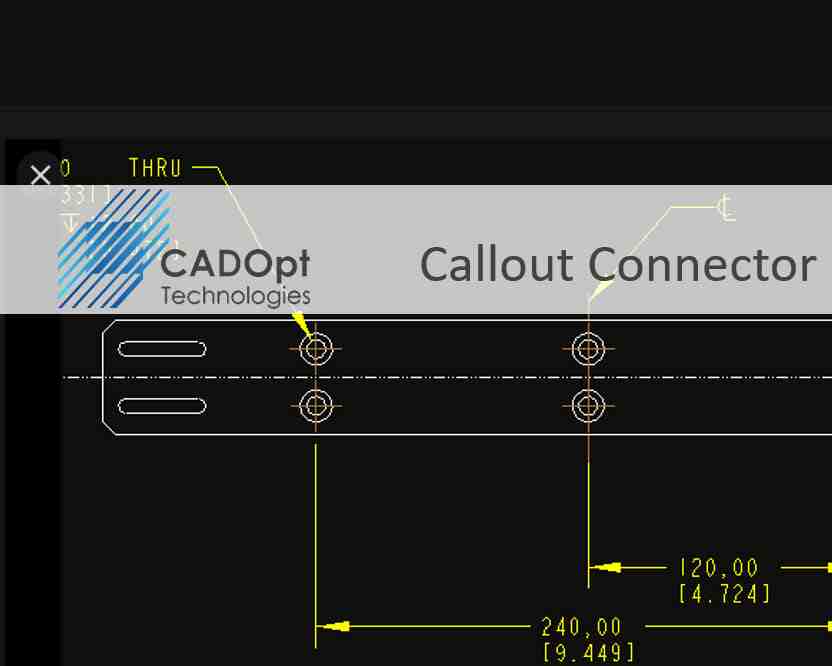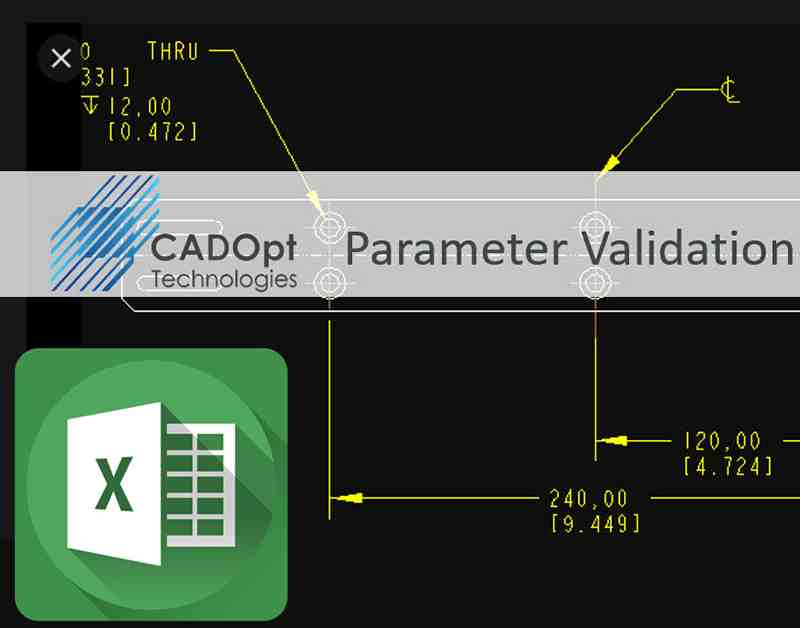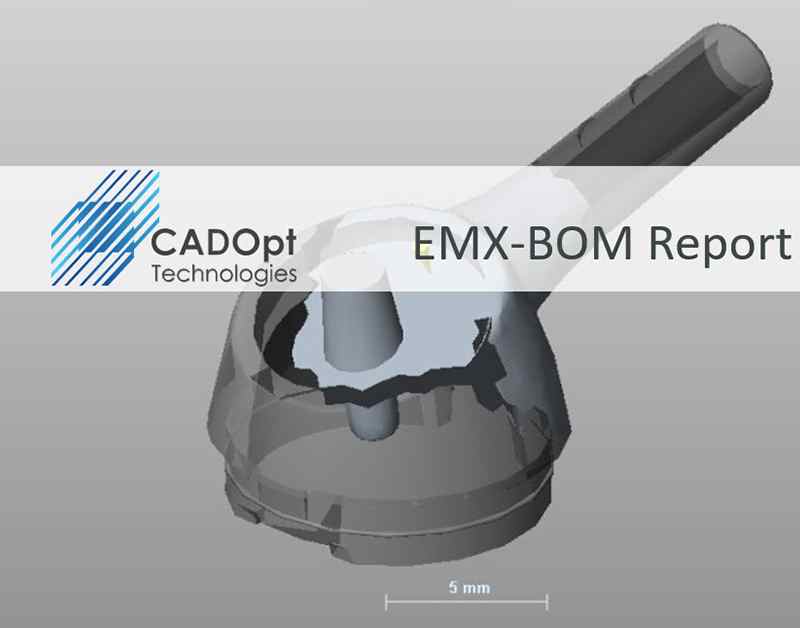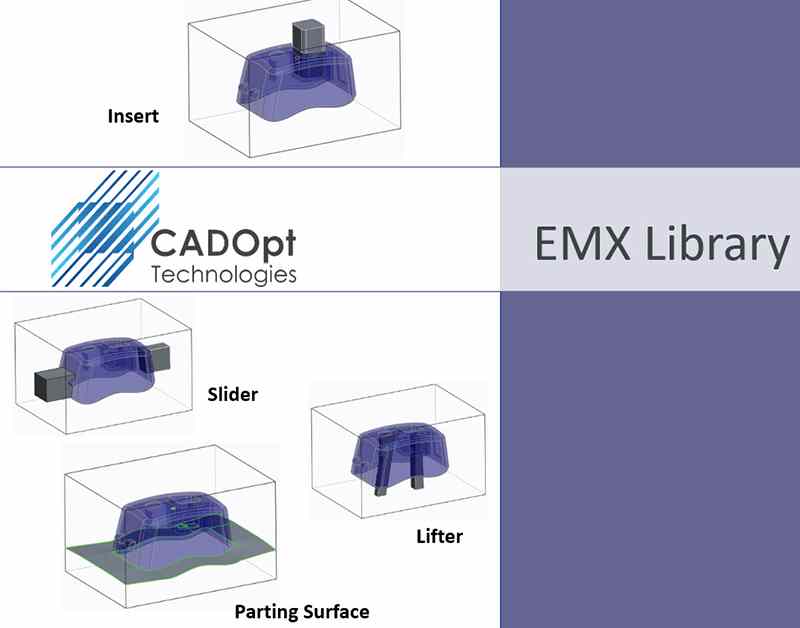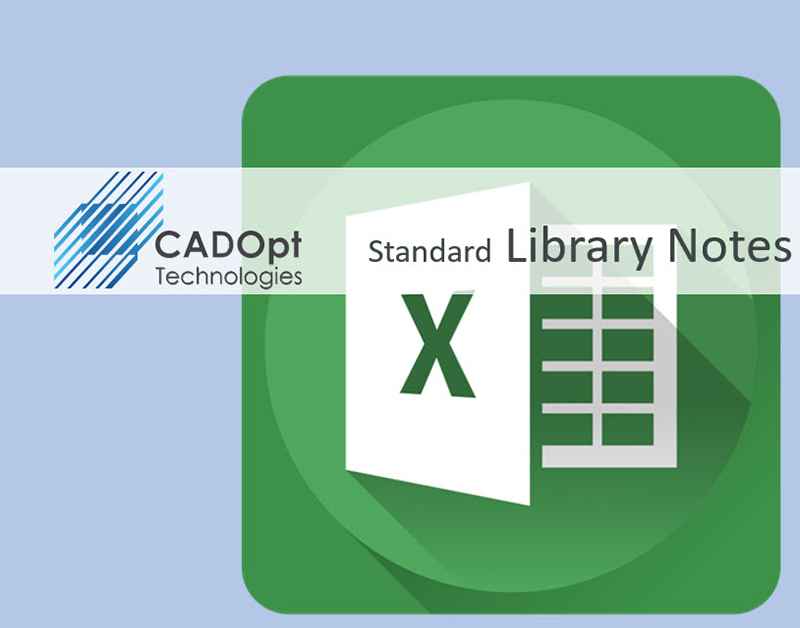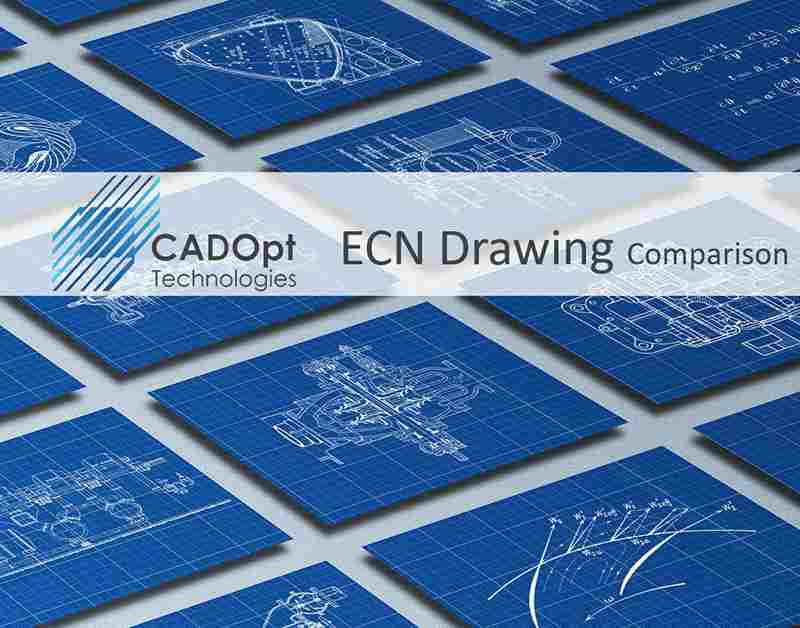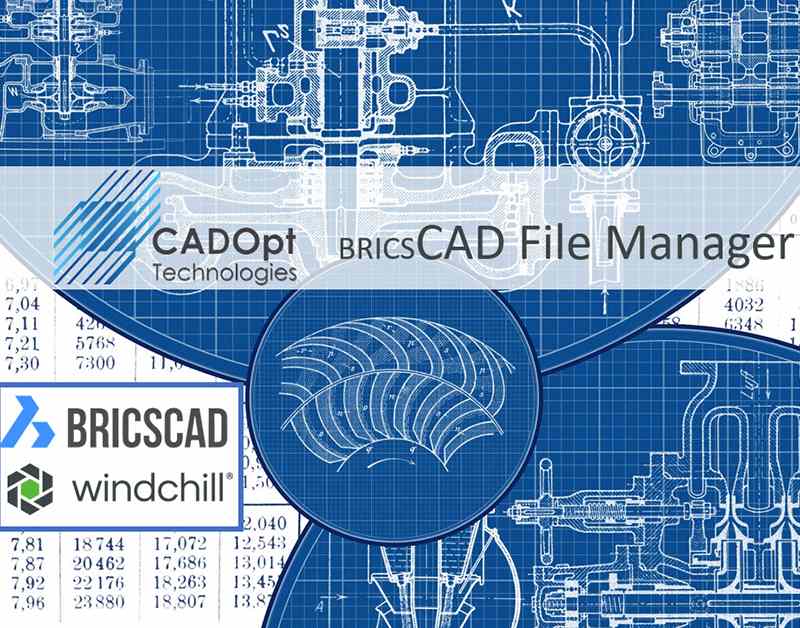CAD Add-Ons CADOpt
Add-ons for Creo Parametric / Soliworks / Inventor / ZWCAD / BricsCAD
Barcode Generator
Automatically create barcodes in 2D Drawings and export your drawings as PDF. Barcodes are generated in sequence based on serial numbers. Barcodes contain product information, encoding alphanumeric characters and symbols using black and white stripes.
Costing Report
Automatically collect, manage and document BOM information for use in your cost evaluation process. This add-on allows you to collect all type of information, part, material, quantity or mass properties for example. An MS Excel file with all that information alongside cost estimation is just a click away.
Inspection Report
Collect and reorganize model characteristics for use in the Inspection process. Collect all type of dimensions, geometric tolerance & annotations and its details from a drawing file and view information in a MS Excel file.
Auto-PDF
Auto-PDF is a DRW to PDF converter, which improves the viewing experience of the drawing on the shop floor. This one-click convertor allows you to export a single drawing or multiple files in an unattended batch mode.
Piping Unleashed
This utility helps the user to create a piping assembly by the selecting connectors & points. The resulting piping assembly with its corresponding drawing will be generated.
BOMtoExcel
Share BoM information with other departments and repositories using this embedded tool. The generation of a Microsoft Excel file is just one click away.
Mold Base Size Tuning
Adjust the size of the mold base and respective components pitch with respect to wall thickness maintained for each element in Expert Moldbase Extension (EMX).
FamInstExport
Automatically export Family Tables as individual files in a neutral format like .IGES, .STEP or PDF (3D).
Auto-Numbering
Automatically generate unique part numbers based on backend logics and output the parts list in a MS Excel file.
Callout Connector
Automatically create notes in the 2D drawings you generate from your 3D CAD models by fetching automatically the existing parameters.
Parameter Validation
Update existing parameters in your CAD model or create them dynamically. Validation occurs against pre- defined parameters listed in an MS Excel file.
ADVHole Table Creator
Automate all aspects of creating, updating and maintaining drawing hole tables in the 2D Drawing application. This add-on utilizes geometry-based feature recognition to identify any type of revolved feature.
Library Part Selector
Let the application help you find the right available standard part from a library and download it to your Windchill workspace.
NC Nesting
This add-on assists in border offset & sheet metal component placement based on raw material size.
EMX-BOM Report
Convert BOM output from Expert Moldbase Extension (EMX) into Customer Standards. BoM attributes such as revision or quantity are pulled from the part parameter. The Excel output allows users to change those values directly in Excel and import new values in Creo.
EMX Library Customization
The Expert Mold Extension (EMX) gives users easy access to company standard components and mold base. New components are created and added to the library, existing one are changed and customized to your needs.
Spell Checker
Get your CAD application to fetch all notes from drawings and spell check them against a user dictionary.
Standard Library Notes
Use Excel or a database backend to place automatically notes in drawings according to the type of parts.
Save as and Send Option Control Utility
Ensure data security and avoid local backup of parts information by disabling the Save as and Send options while connected to Windchill. Once disconnected, both the Save as and Send options are enabled again.
ECN Drawing Comparison Utility
Extract information from your models and compare the new ECN drawing with the old ECN drawing. Finally, export results in a comparison report (MSExcel / PDF).
ZWCAD File Manager (WGM)
The CAD File Manager (CFM) utility is a client-based application that provides a common data link between a ZWCAD and a Windchill server. Manage your CAD data within the ZWCAD using common PDM commands, such as Check In and Check Out, and interact with Windchill without having to leave the CAD environment. Works with ZWCAD, BricsCAD, Solidedge & ARES CAD.
BricsCAD File Manager (WGM)
The CAD File Manager (CFM) utility is a client-based application that provides a common data link between a BricsCAD and a Windchill server. Manage your CAD data within the BricsCAD using common PDM commands, such as Check In and Check Out, and interact with Windchill without having to leave the CAD environment. Works with ZWCAD, BricsCAD, Solidedge & ARES CAD.