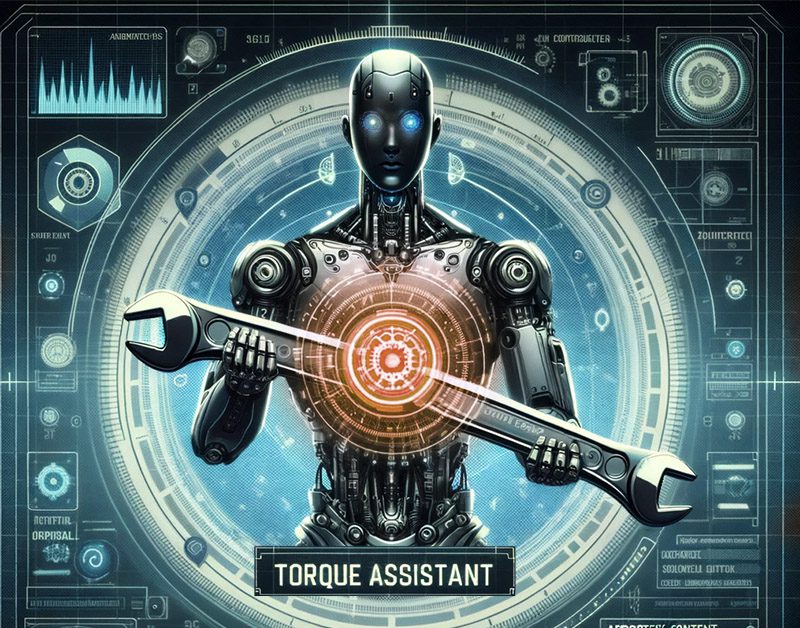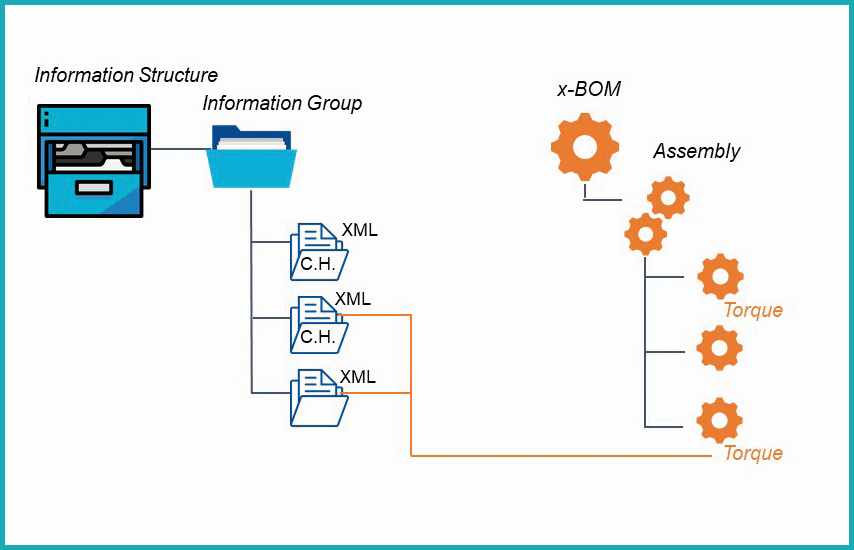Torque Assistant
About Torque Assistant
Control your Torque Values in Real Time
Struggling to keep your documents in sync with those torque values from engineering and services?
Meet the Arsandis Torque Assistant!
The Torque Assistant builds a live bridge from your Arbortext content to the source of product related torque values.
Technical content, such as service manuals or assembly instructions remain up-to-date, without you spending hours searching for the right information.
When building new manuals, the assistant populates XML content from scratch, but you can also review data changes for existing documents and carry them over on demand.
Order or Request a Quote
Download Product Information
How Does it Work?
Using simple XML identifiers, the torque assistant can be pointed to the source system and location of your torque values. It will then populate your document with the up-to-date values on demand. It is up to you, if you update the whole content or only selected portions. Thanks to the built-in change tracking, you can even accept or reject any change on a case by case basis. And in addition to torque values, the assistant can also handle other product parameters, such as temperature, power and weight.
How Does it Help Me?
- Eliminate time spent on laborious data entry so you can focus on your content.
- Reduce errors to a minimum by getting the data right the first time.
- Monitor, review and accept or reject any changes of data fields directly from within Arbortext.
- Gain transparency where current values stem from, by auto- navigating from Arbortext to the value source system.
Key Features
- Support for Windchill and file-based Excel content. Other systems can be configured on demand.
- Data retrieval from any WT-Part and WT-Part usage links (Windchill only).
- Optional change tracking, to accept or reject changes from the master repository.
- Temporary freeze of selected content to exclude from external updates.
- Highlighting missing information.
- One-click navigation from linked XML content to its origin.
What Do I Need?
- Arbortext 7.0 F000 or higher.
- Optional: Windchill 10.2 or higher (incl. PDMLink, Service Information Manager, ProjectLink).
- Optional: Office 7 or higher.